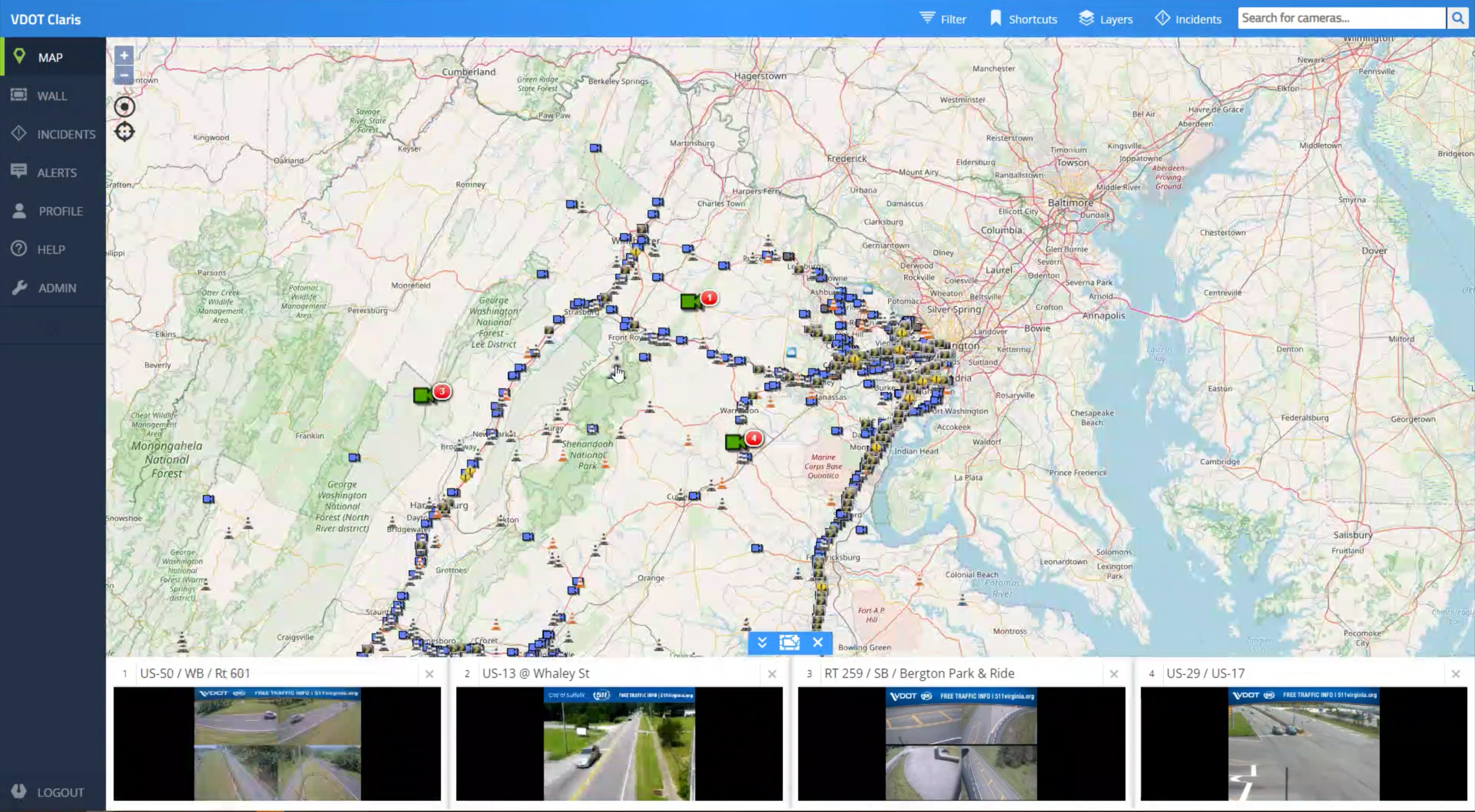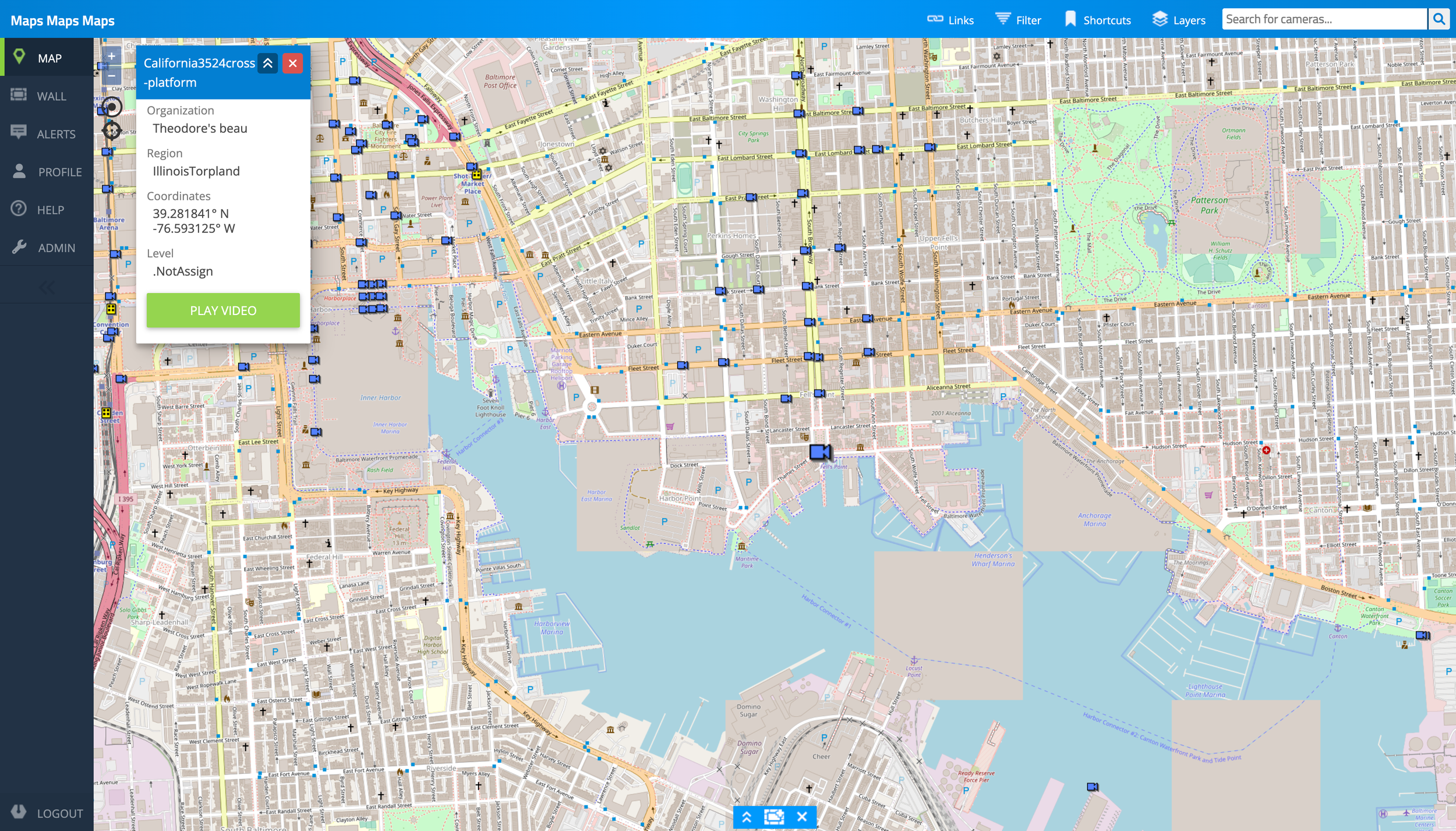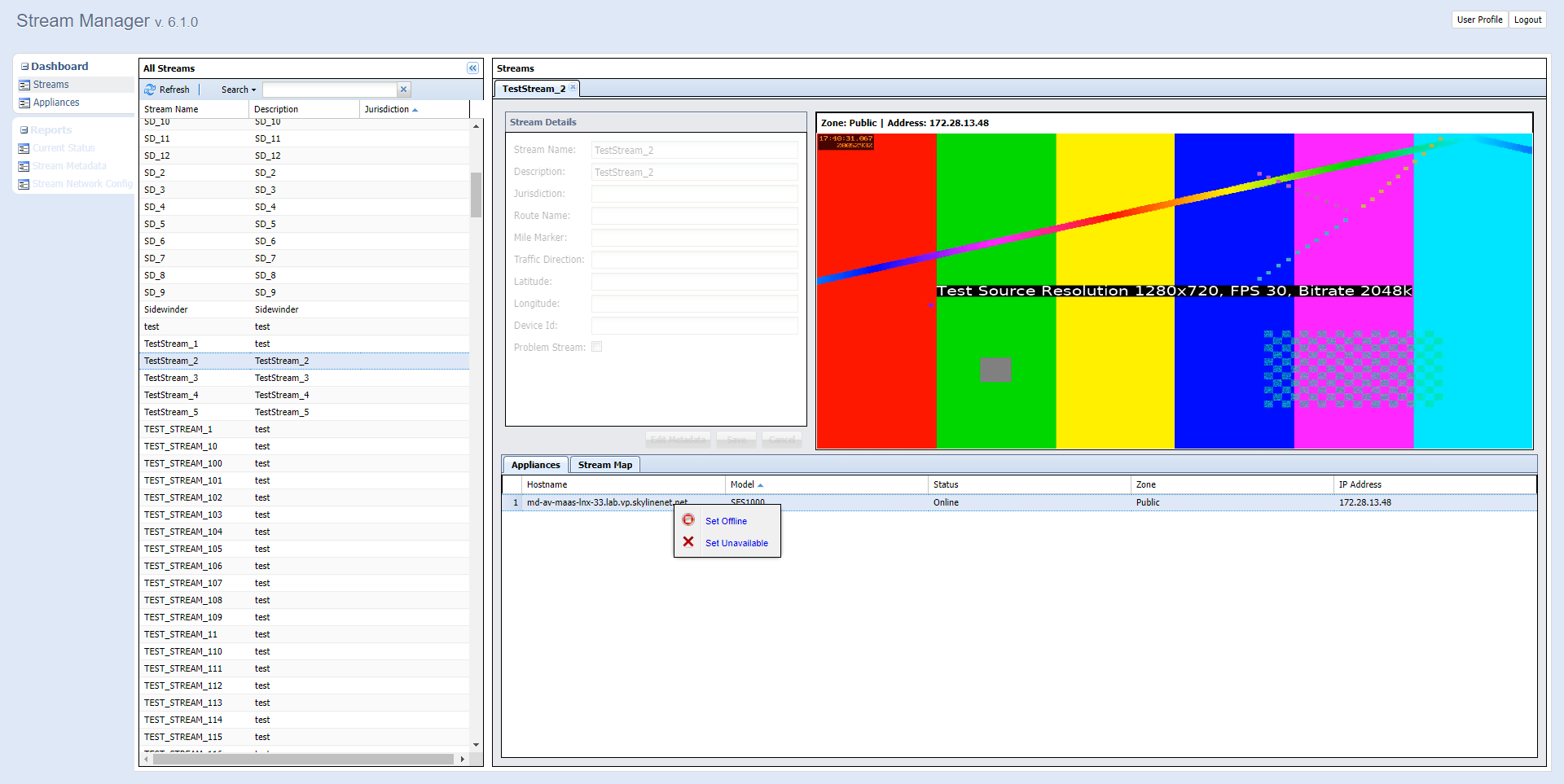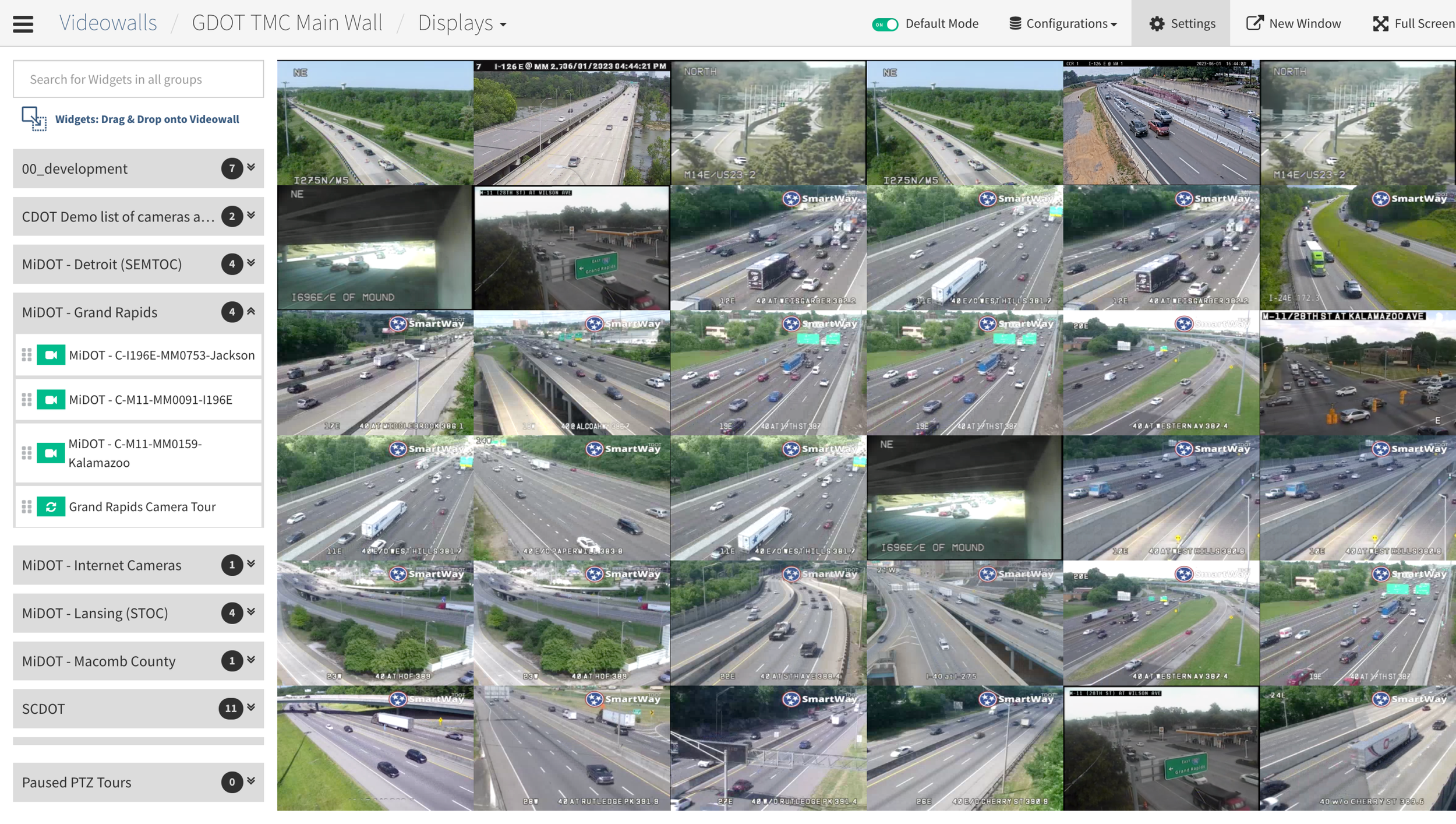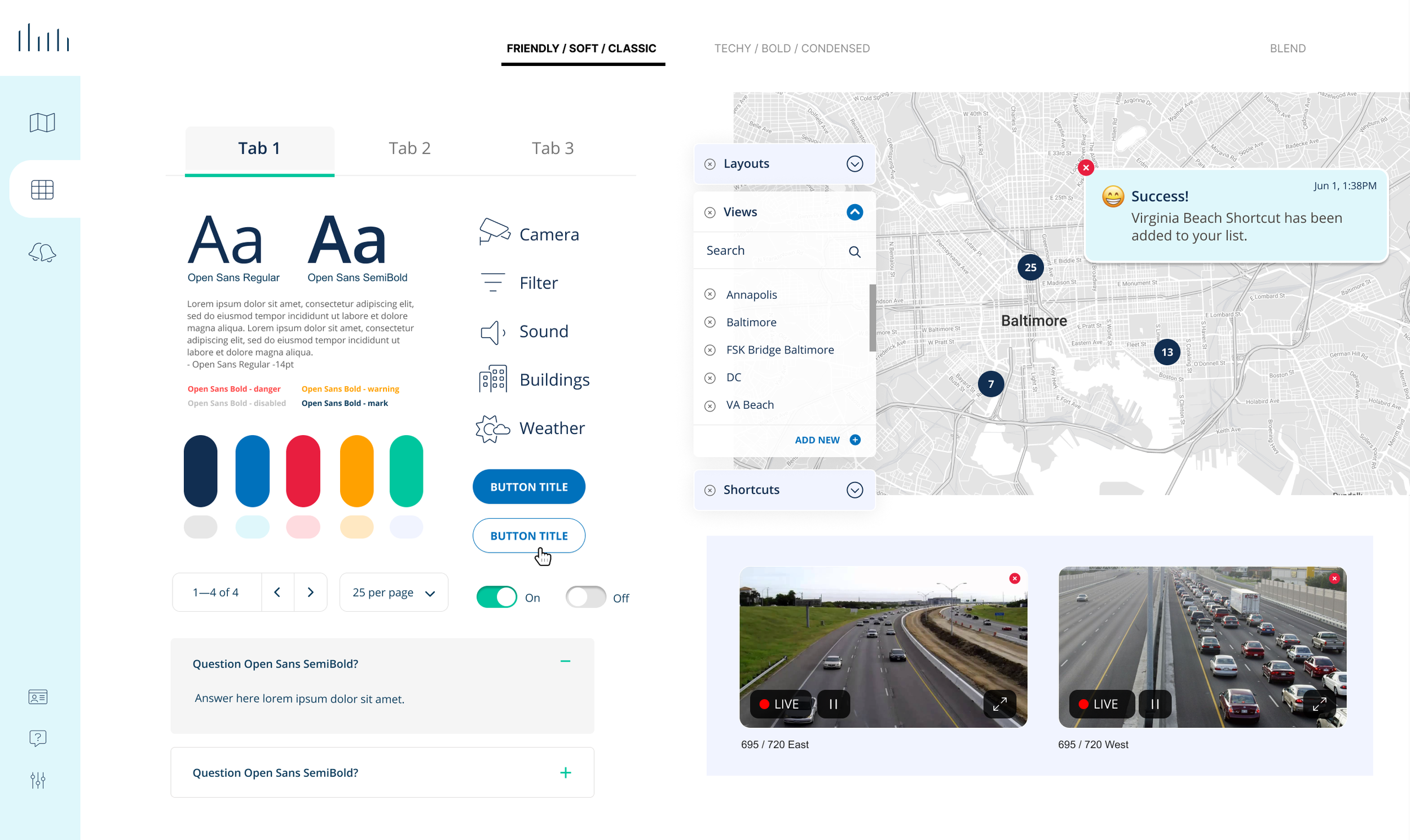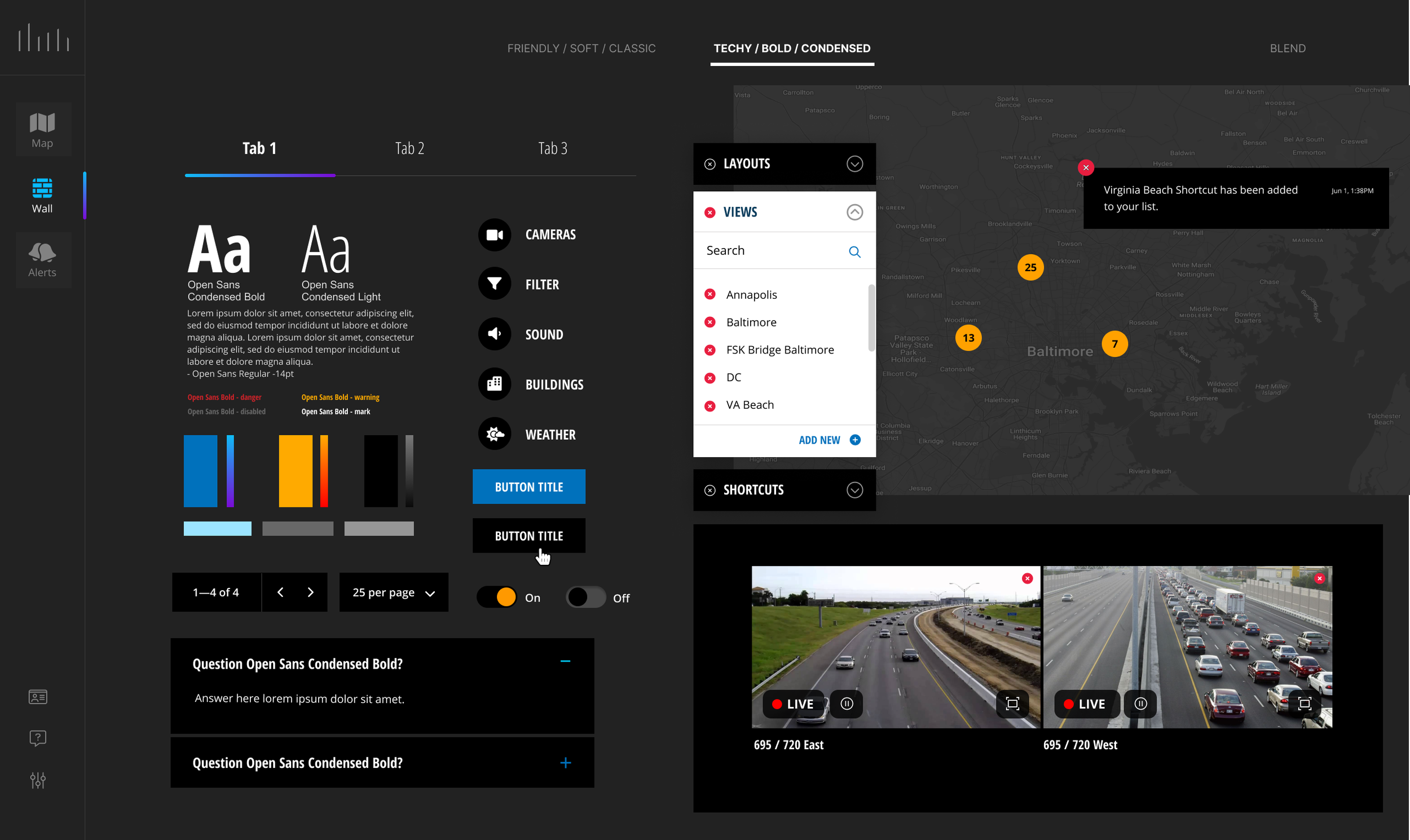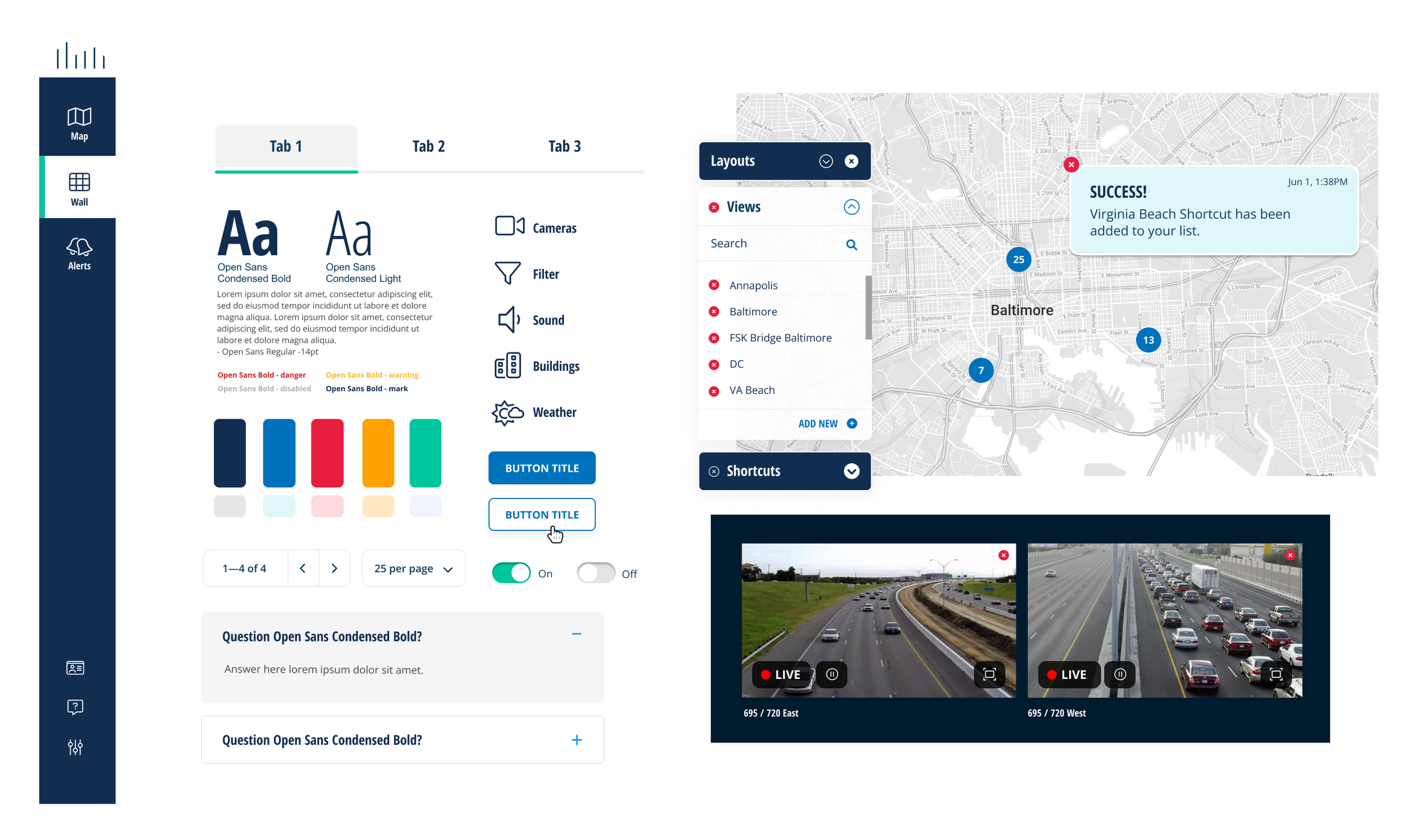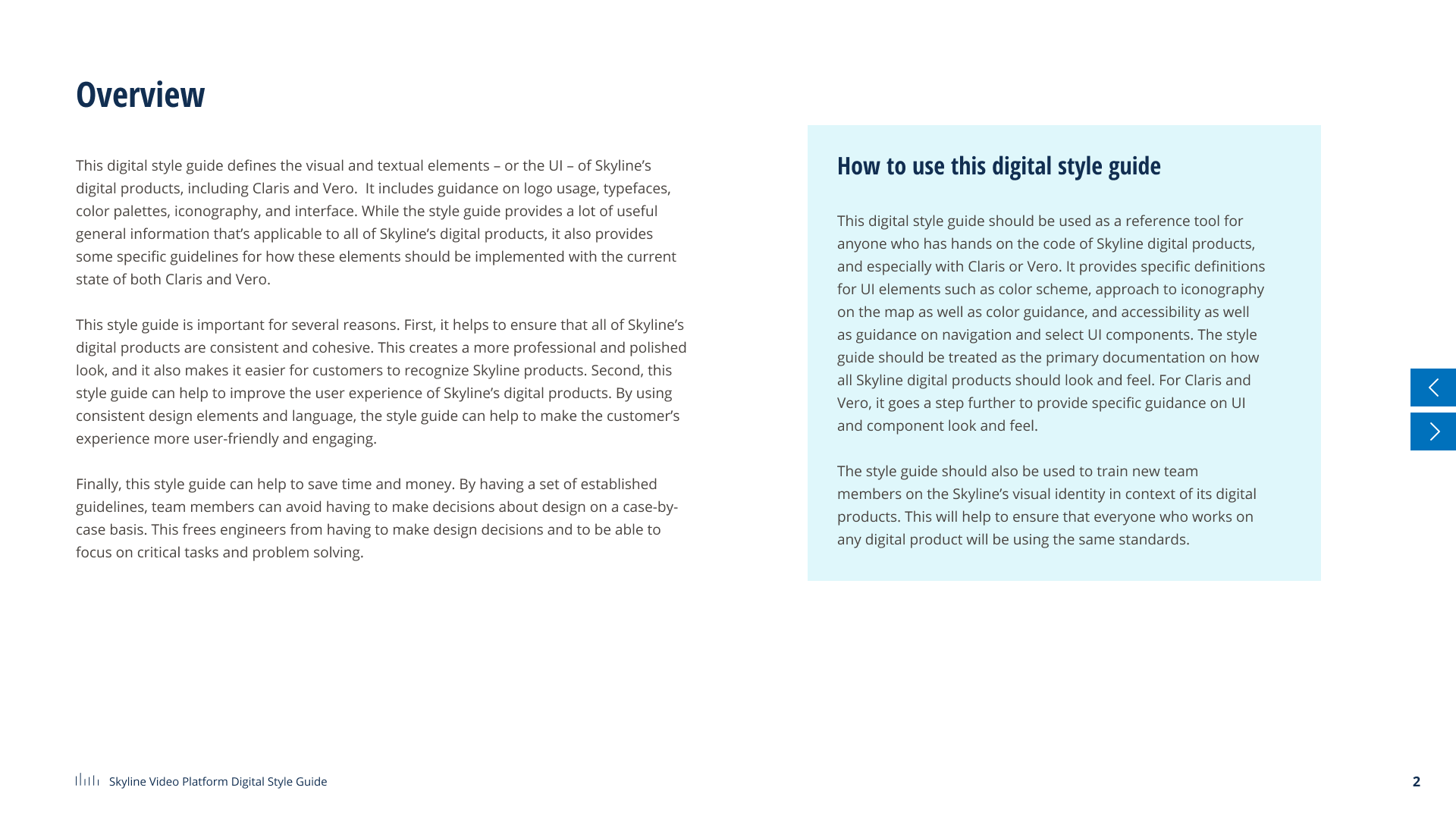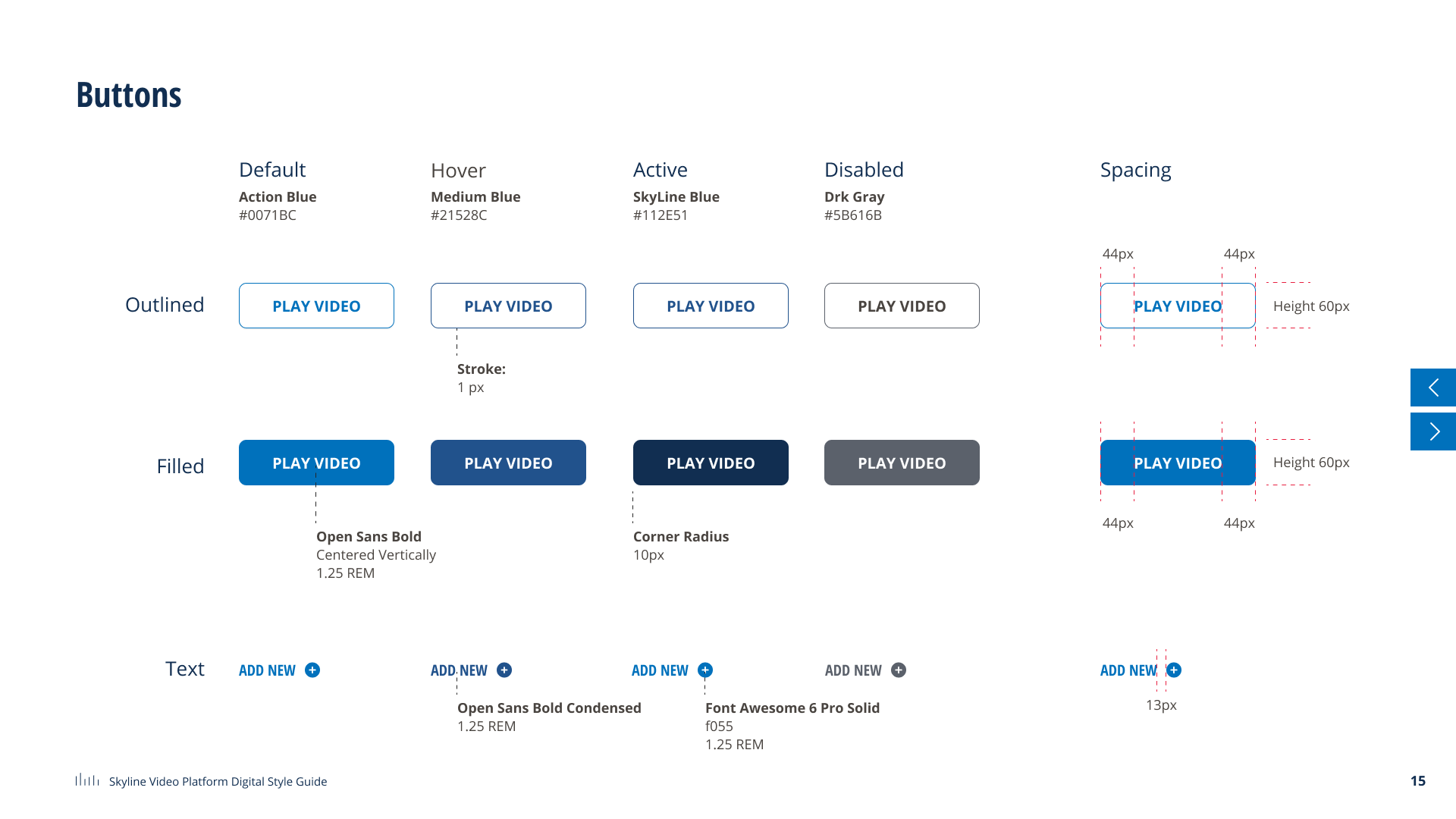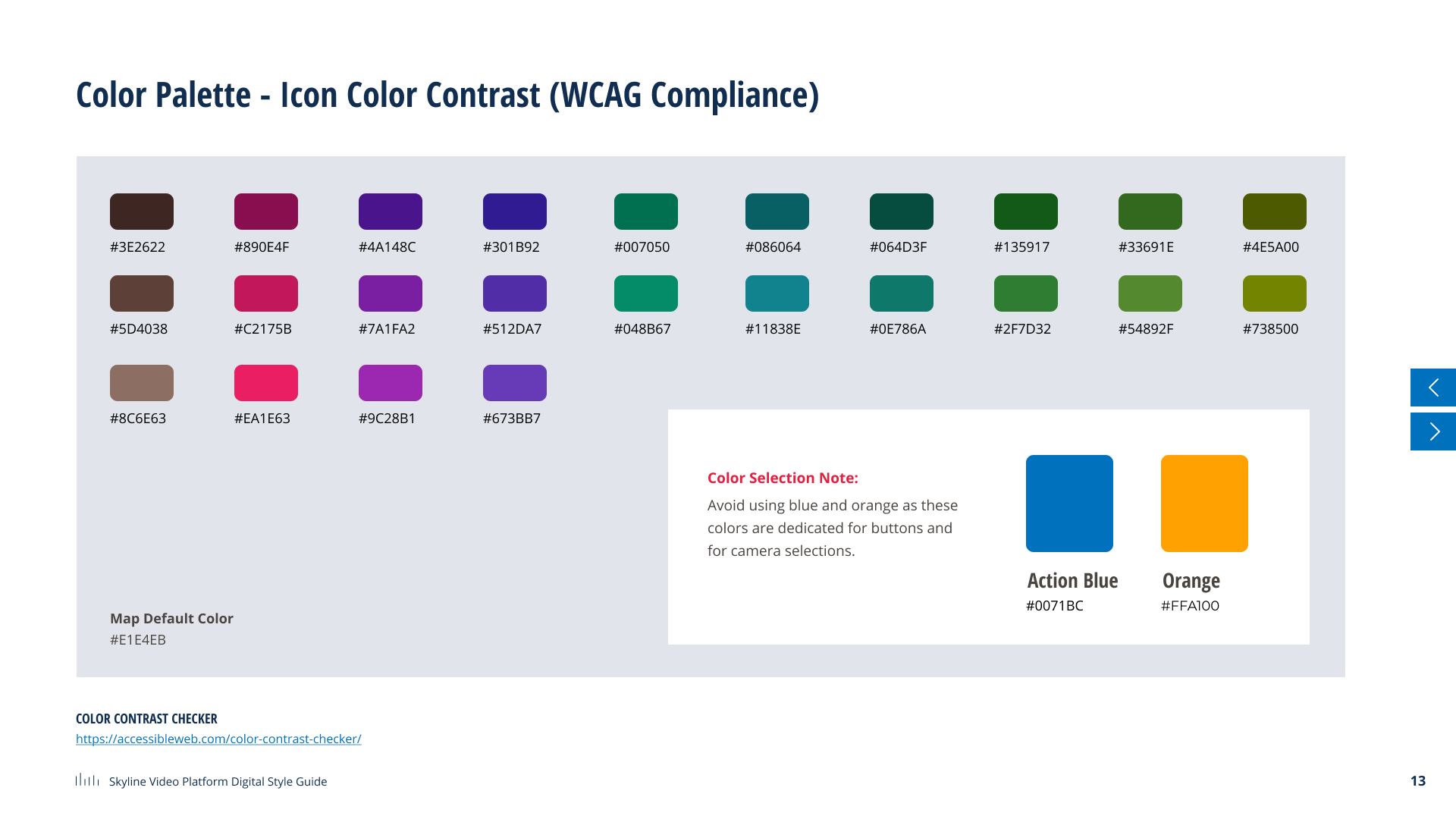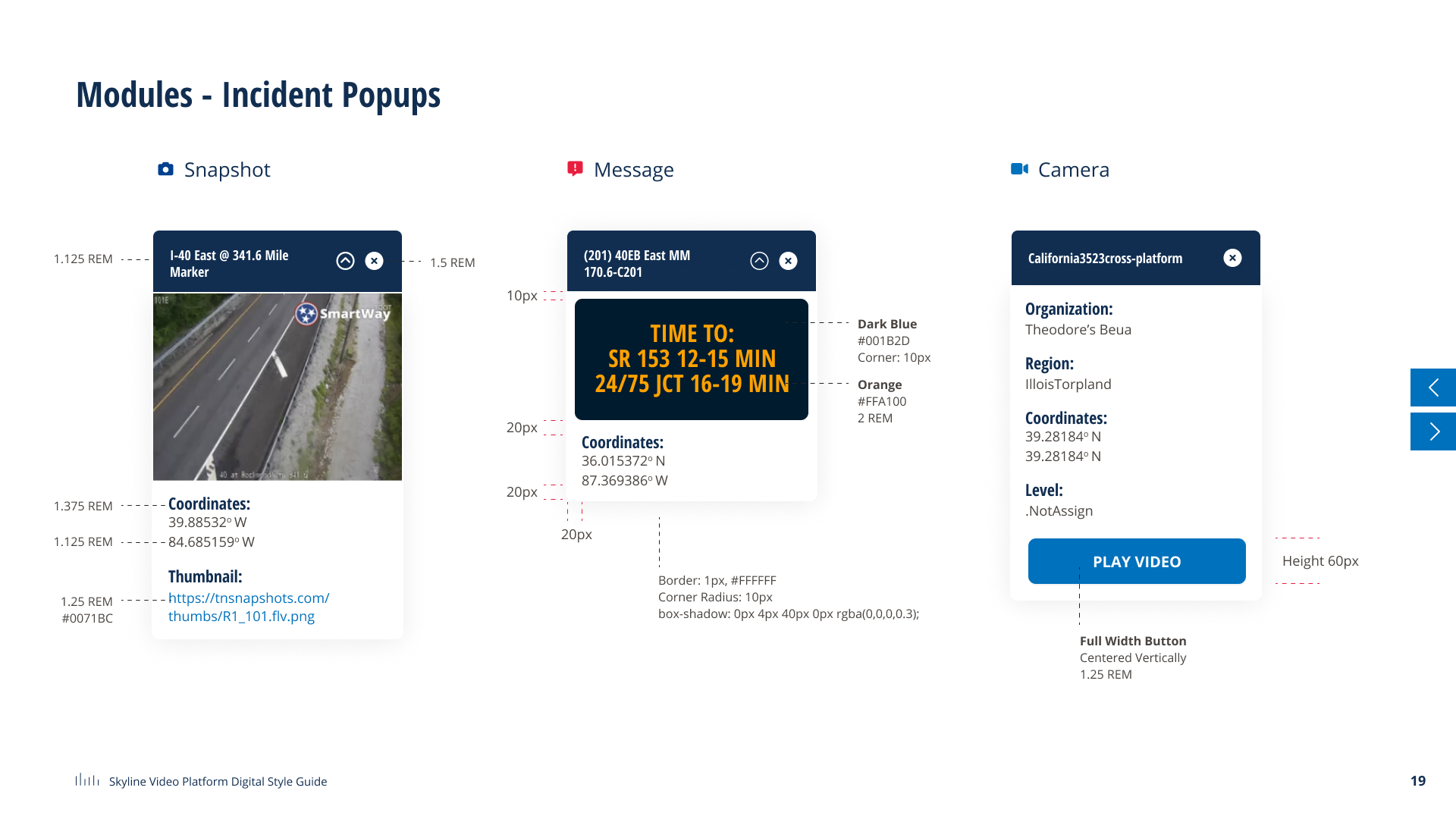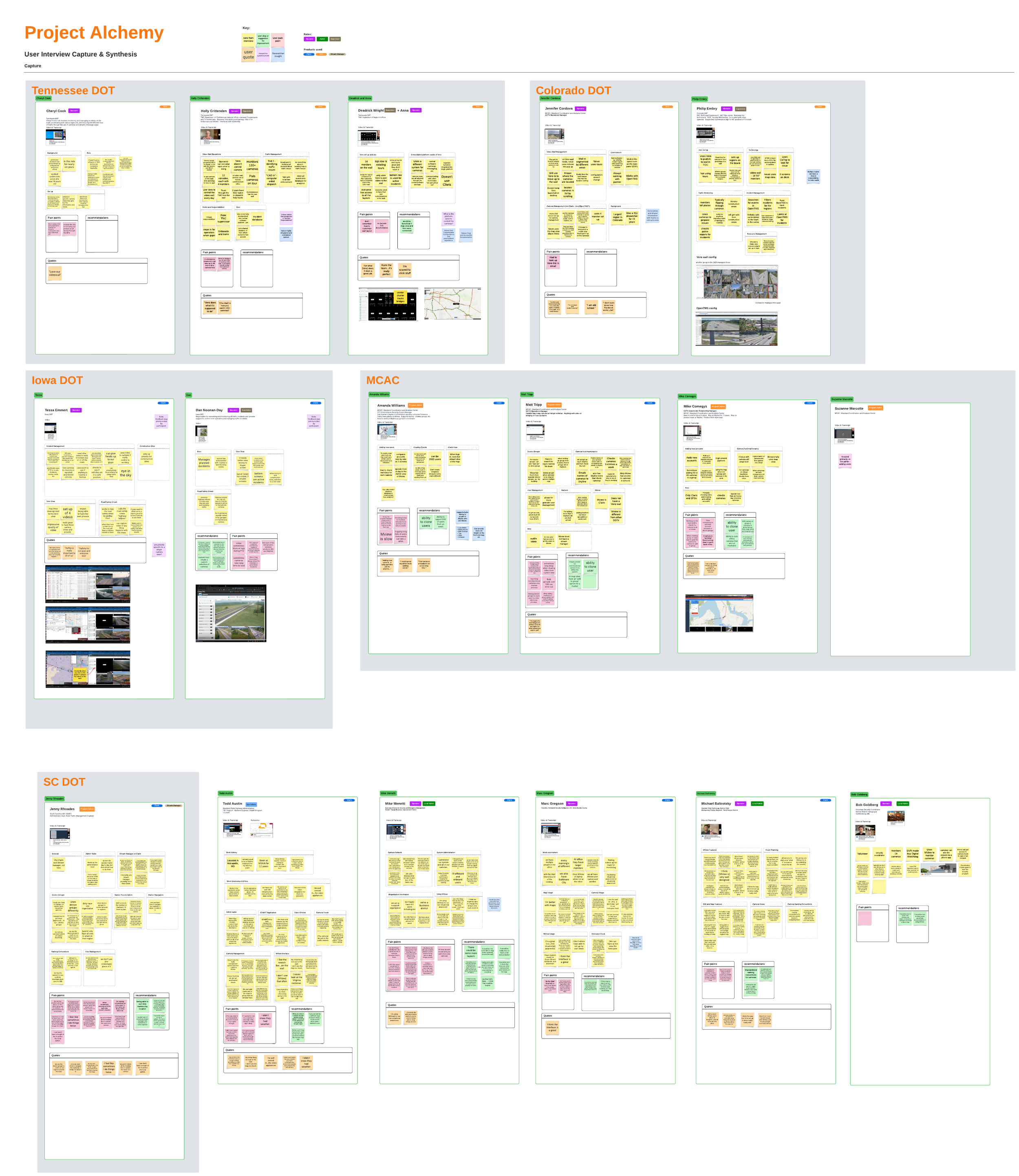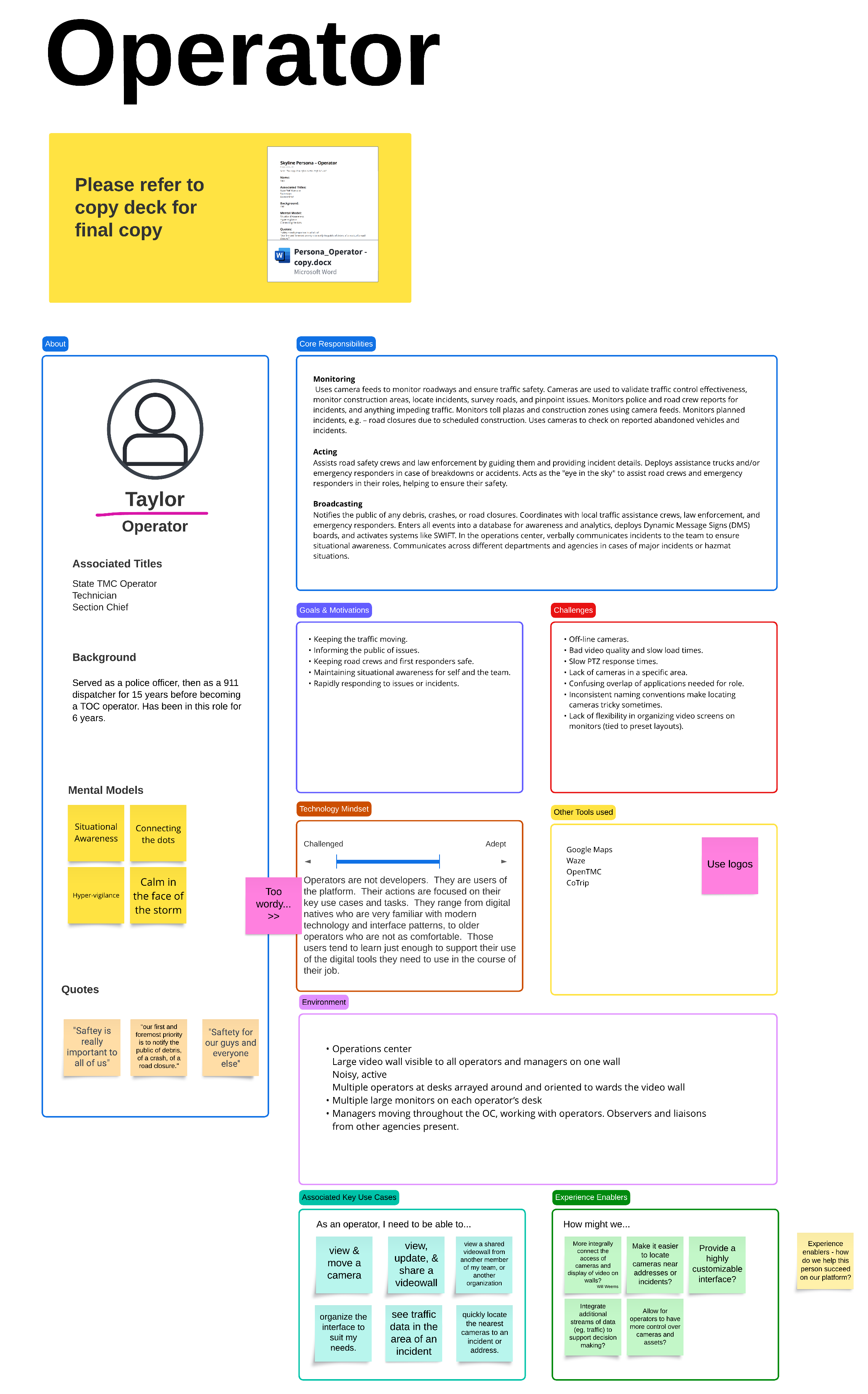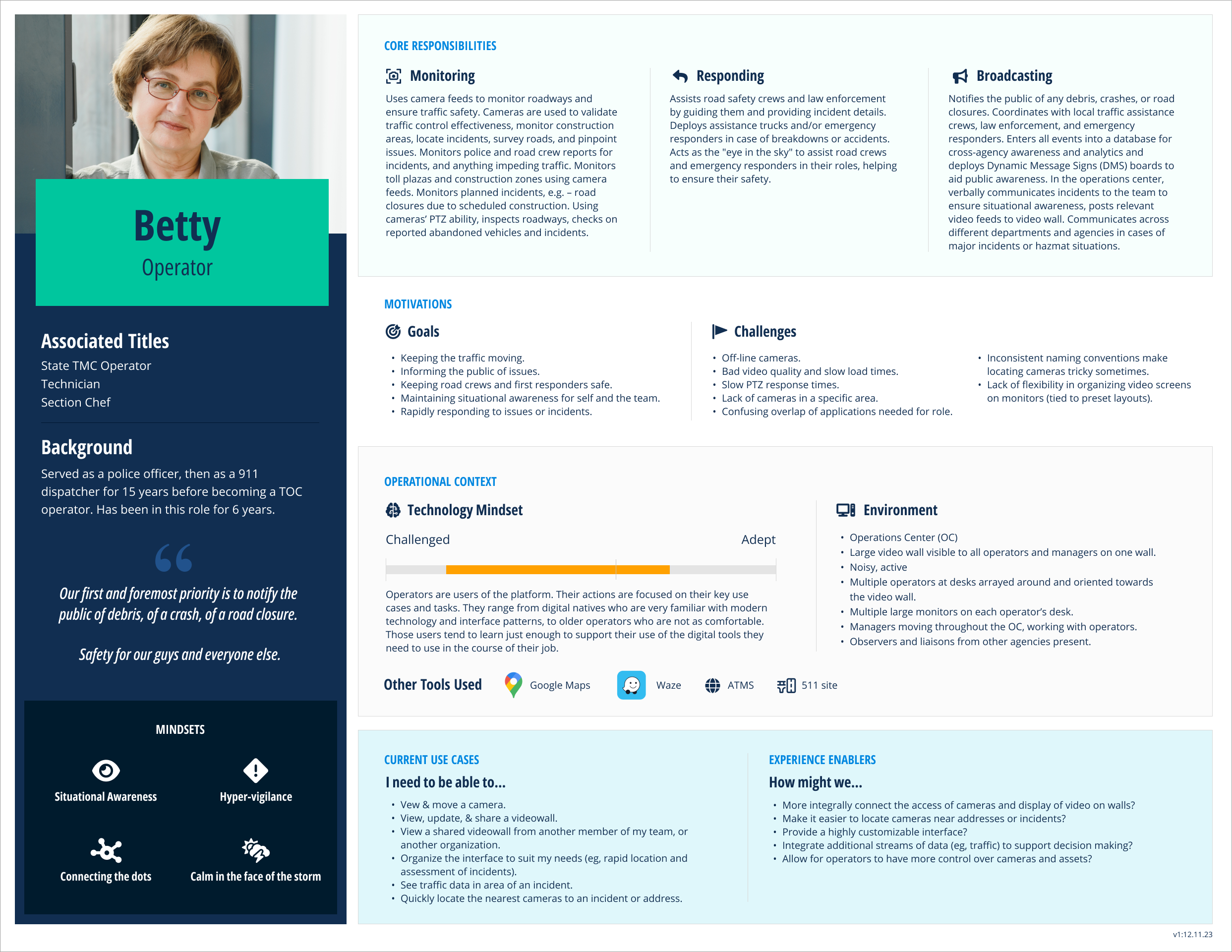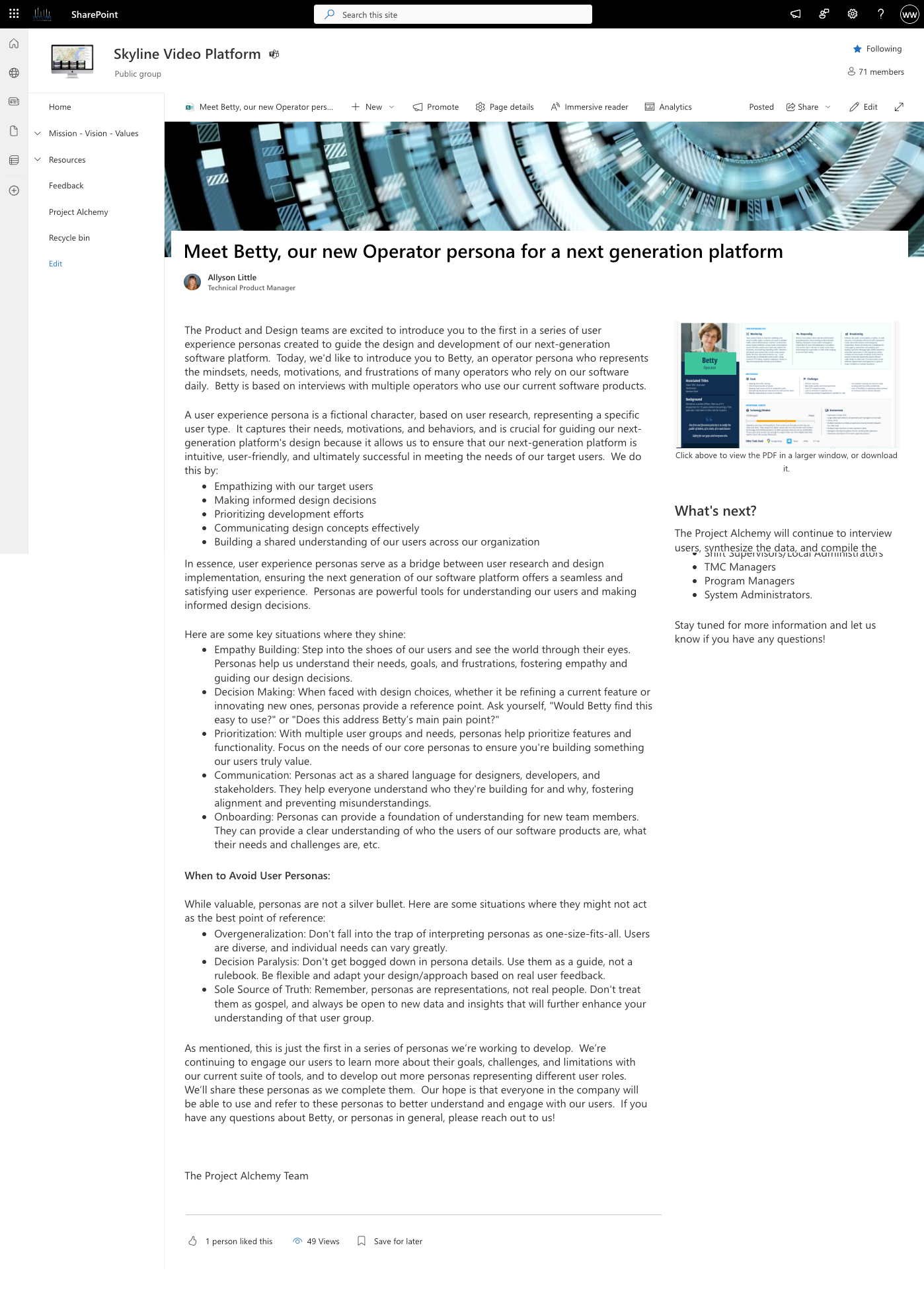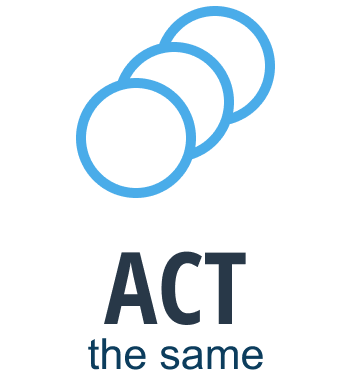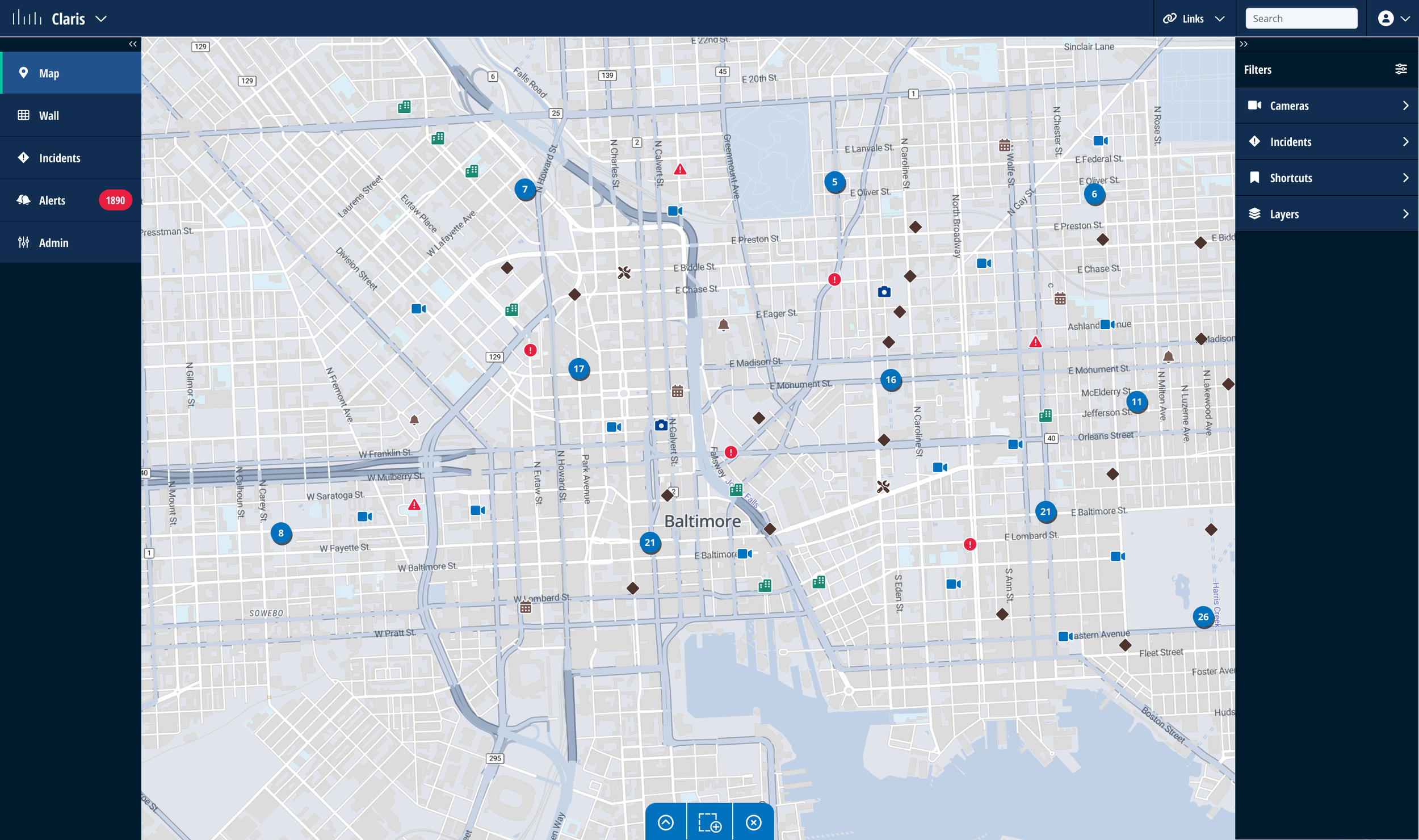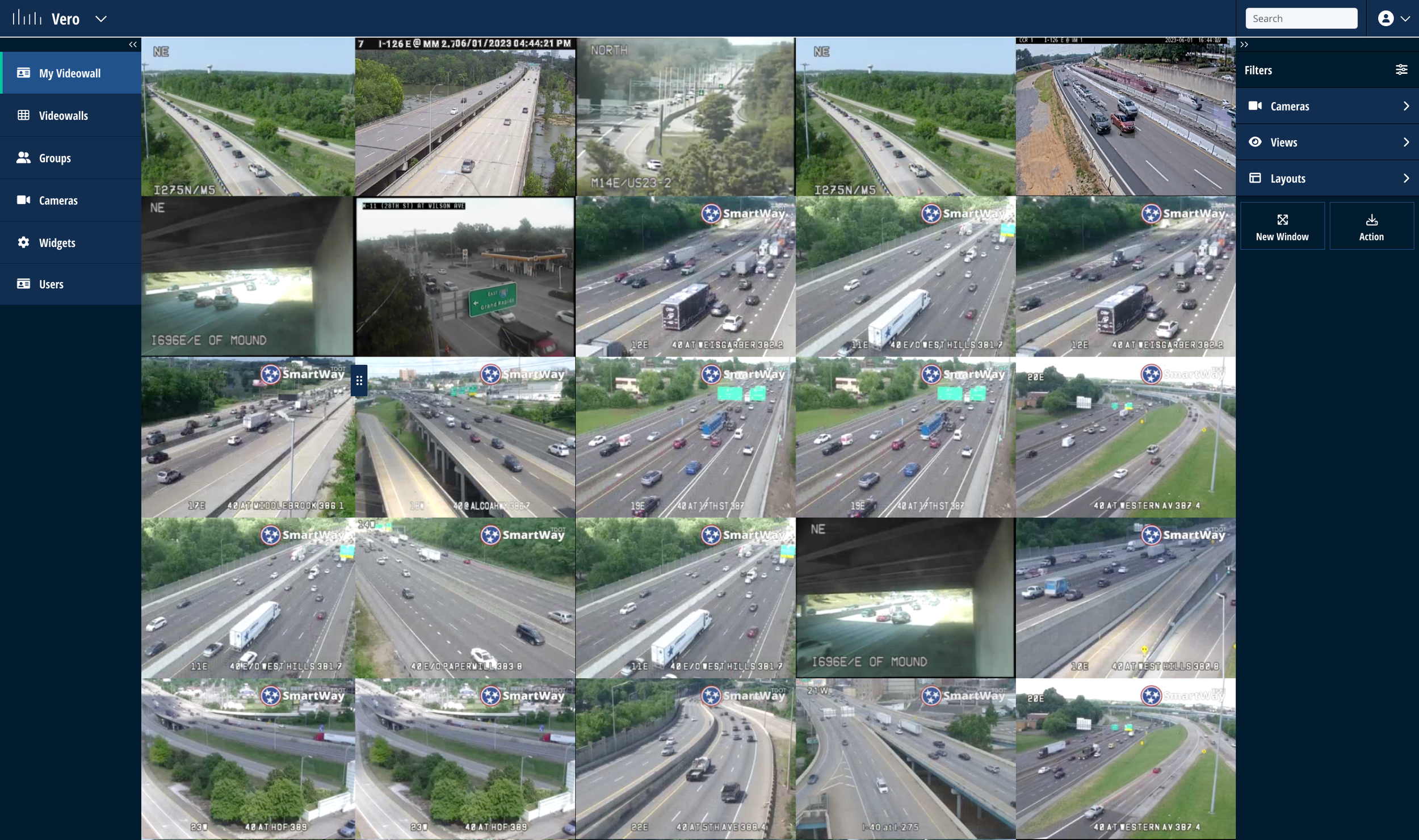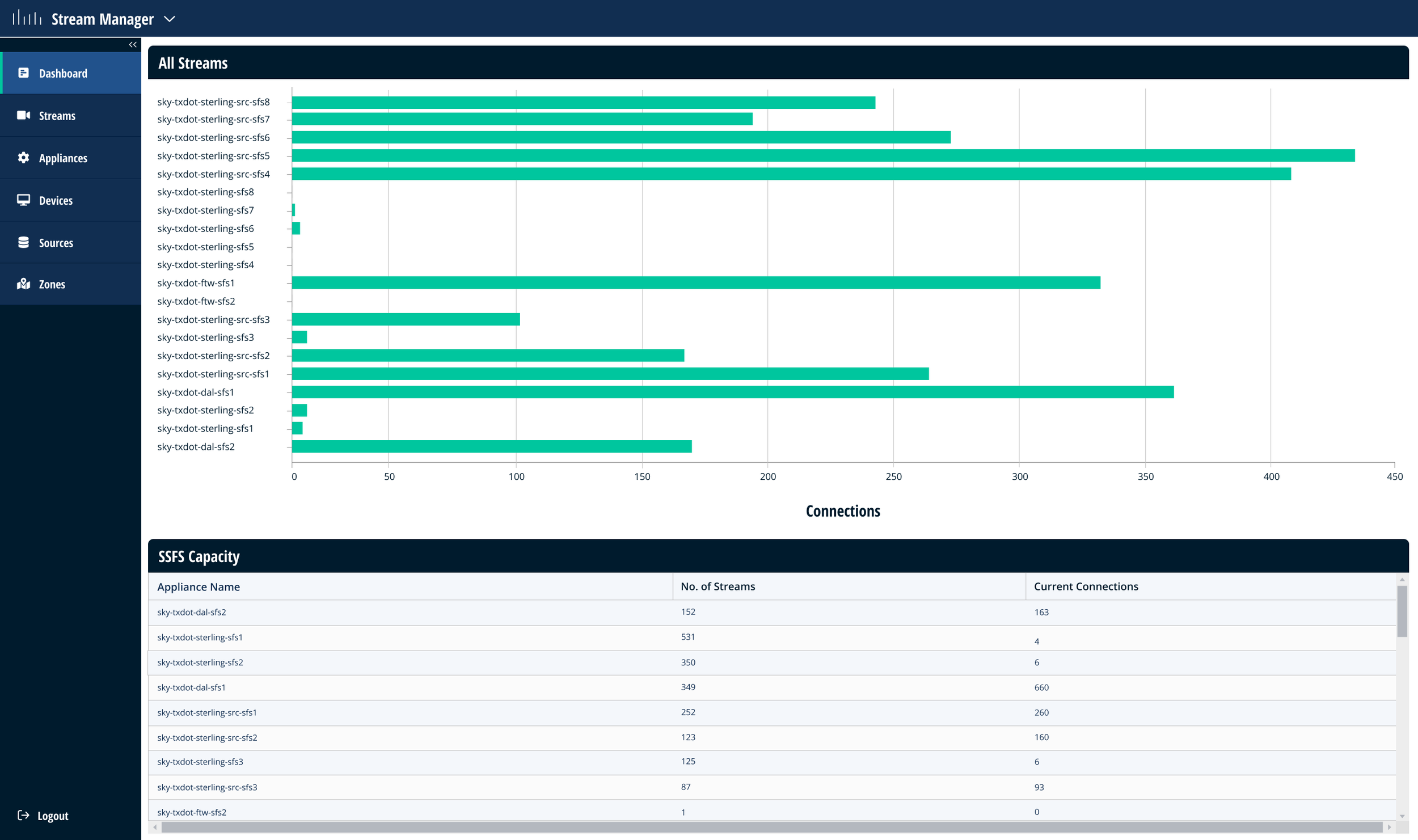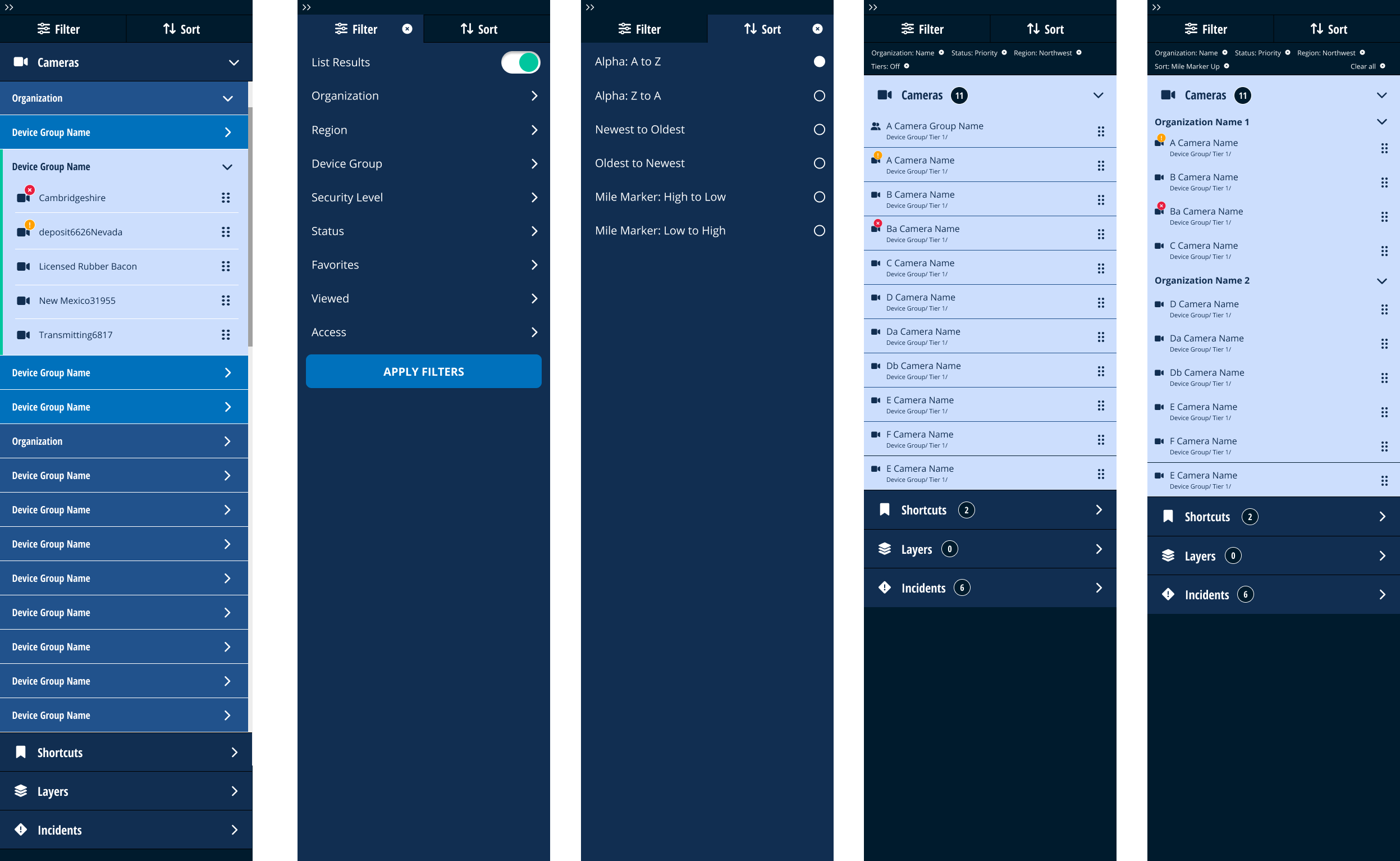Skyline
Project Alchemy: Transforming Skyline Technologies' Digital Product Suite
Introduction
In May 2023, I began an exciting project as a digital strategist and user experience expert for Skyline Technologies. Skyline is a technology company that helps cities, schools, and businesses stay safe and connected. They do this by providing a range of services, from setting up secure computer networks to installing and managing video surveillance systems.
One of Skyline's key offerings is its video platform. This set of software tools allows organizations to easily share and manage video feeds from various sources, like security cameras on roadways, or across a city or a university campus. It's particularly useful for public safety, helping police departments, emergency services, and other agencies work together more effectively during critical situations.
For this project, I worked with the Video Platform team, focusing on their main products: Vero, Claris, and Stream Manager. These tools help organizations monitor multiple video streams, manage their cameras, and share important visual information quickly and securely. My job was to help make these products easier to use and more consistent so that Skyline's clients could do their jobs more effectively and keep their communities safer.
The Challenge
When I joined the project, I quickly realized the main challenge: Skyline's video platform products - Vero, Claris, and Stream Manager - each looked and worked differently. This was because they had been created separately over time, on different technical stacks, without a unified plan.
Current state screens:
Skyline recognized this problem. They knew they needed their products to work together smoothly, creating a unified experience that would help their clients do their jobs more efficiently and effectively. However, they didn't have in-house experts in user experience (UX) design. Additionally, they were in the process of updating and unifying their tech stack. Skyline knew they needed to move towards more modern software development methods and ones that put users' needs at the center of the process.
My Approach
To tackle this complex challenge, I developed a three-phased strategy that I called "Look the Same, Act the Same, Be the Same." This approach focused on gradually transforming disparate applications into a unified platform over time in a way that would bring customers along with the transformation. This was also a way to introduce user-centered design practices to Skyline in a way that supported their approach to product development. The team named the project “Project Alchemy”, for its focus on transformation. During the project, I was partnered with Zach Nichols, a talented UI designer.
Each phase of the project had 2 tracks. The first track would focus on tactical steps concentrated on achieving the goal of that phase, eg, “Look the same.” The second track would be focused on the longer-term strategic goal of better understanding Skyline users and developing a clear product strategy resulting in a unified platform that better supported the needs of their customer base.
High-level roadmap laying out the 3 phases of the project.
Phase 1:
In this initial phase, the focus was to create visual consistency across all applications. This way, when users moved from one application to another, they were clearly moving within a Skyline product suite, and not a series of disjointed, unconnected applications. Here's how I approached it:
Track 1
Visual Design & Alignment:
Collaborating with Zach, we defined an approach to reaching a new, updated, and more accessible look and feel. Zach developed mood boards and initial visual directions. We presented three options to Skyline's leadership: a light and friendly direction, a tech-focused darker theme, and a hybrid approach. After several rounds of review, we settled on the hybrid direction that leadership felt best represented Skyline's character.
Digital Style Guide:
With the visual direction approved, we crafted a comprehensive digital style guide. I wrote most of the copy for the guide. We then launched the style guide to the rest of the organization via the Sharepoint intranet. This document has become the foundation for achieving and maintaining visual consistency across all applications and is currently being implemented by the dev teams for each product. Here are a few selected screens from the guide:
Track 2
User Research:
Simultaneously, I began conducting in-depth user research to better understand how our users interact with Skyline digital products in the context of their roles, and in service of developing personas backed by qualitative data. During this process, I:
Developed a research roadmap, which I presented to leadership to secure buy-in for user-centered research methods.
Vetted the existing portfolio of proto-personas to determine if they’d be a good basis for organizing user interviews (they were).
Drafted communication materials to recruit users for interviews.
Scheduled and conducted 17 user interviews, focusing on the "Operator" persona.
Transcribed and analyzed interview data, looking for patterns and key insights.
Persona Development:
Using the research data, I created a persona template and drafted the first user persona - “Betty”, the Operator. This included the persona's background, job-related goals, technology mindset, motivations, challenges, and potential experience enablers. I also identified the key mental models, such as "situational awareness," to help guide and inform future design decisions.
Once the persona had been “tested” with the Video platform team and Senior Leadership, I drafted a blog post to introduce “Betty” to the rest of the company. As part of the post, I explained what personas were–how they were aggregate representations of data from actual users–and gave guidance on how to use and interpret them.
Phase 2:
For the “Act the Same” phase, the goal on one hand was to unify the experience patterns across all the applications, including establishing a “single source of truth” component library. On the other hand, the focus was to continue to deepen the understanding of Skyline customers and build out the persona library.
Track 1 (ongoing)
With visual consistency established, I'm now focusing on unifying the user experience patterns across applications to have them all “act the same.” To accomplish this I designed a series of workshops with the engineering and product teams to:
Map out the similar and different user experience patterns across the various applications (Vero, Claris, Stream Manager, etc.). This involved having the team group together components like input fields, buttons, dropdowns, etc. to identify where the patterns were aligned or different across the apps.
Capture and analyze the workflows across the applications to understand where the workflows differed and where they were aligned. This helped prioritize the critical workflows and patterns that needed to be focused on to bring alignment across the applications.
Prioritize components and patterns to be developed and tested, and to start to develop a component library that could be used moving forward to maintain a unified user experience across the applications. The goal was to reduce redundant work by the engineering team and provide pre-designed components that followed consistent UX guidelines.
Each of these working sessions with the product and engineering teams had a specific goal aligned with the Project Alchemy roadmap, but they were also designed to introduce new ways of using a user-centered approach and methodologies to align the team and focus them on a direction.
The team decided that the first pattern to tackle was navigation. Navigation is one of the more complex patterns to take on, especially first, but the team felt that navigation was the most important pattern to get right across all the products. Even though it would require a high level of effort, we agreed we needed to tackle it first.
As I assessed how users moved through the applications, as well as across applications (mainly through observation of proxy users), I broke navigation down into 3 key modes:
Global navigation - how users accessed global options that were shared between applications, as well as moving between the applications themselves.
Application navigation - how users moved within each application, and
Functional navigation - how users accessed specific functions unique to each application view or screen
With that framework in place, I was able to map out how the navigation could work exactly the same across all the applications, minimizing cognitive overhead as users moved between them. However, this new navigation structure needs to be tested with actual users, which leads to the next step: usability testing.
Usability Testing
As part of the shift towards a more user-centered approach to product development, it’s essential that Skyline integrate a “test early, test often” philosophy. At the moment they do not have an established set of tools or clear methodologies for doing this. There are going to be many aspects of this new UI that will need to be tested with users - starting with the new navigation framework. To do this, I have been focusing on the underlying tooling that would support a process of continuous testing.
I've developed a comprehensive plan for usability testing, including:
Researching and testing a design/prototype/testing workflow that would integrate with the company’s current toolset, and recommending additional tools where needed. This includes:
Researching and recommending a testing platform, Useberry.
Assessing the possible integration of no-code tools, like Framer and Protopie, to streamline the prototyping of high-resolution, dynamic prototypes.
Writing a lean business case for the platform's adoption
Defining an approach to testing that tests both with current Skyline customers and with recruited users to get baseline feedback on the UI.
Developing test scripts for both Skyline users and general public testers
Creating a testing plan that outlines our approach and target audiences
Track 2 (paused)
The process of interviewing current customers has temporarily paused while the product team works to identify possible interviewees and get their time cleared with their respective organizations.
Alignment with Skyline's Objectives:
Throughout this process, I've ensured that Project Alchemy aligns with Skyline's broader business objectives. By improving the consistency and usability of their digital products, we're directly contributing to their goals of optimizing customer relationships and driving innovation. The user-centered approach we're implementing supports their aim to enhance customer satisfaction and engagement.
Challenges and Ongoing Work:
One of the biggest challenges I've faced is the limited internal capacity at Skyline to drive the project forward. As an external contractor, I often find progress stalled due to internal constraints. Additionally, introducing user-centered design practices to a company with limited experience in this area has required patience and persistent advocacy.
Despite these challenges, we've made significant progress. We've completed Phase 1, delivering a consistent visual design across applications and our first user persona. We're now well into Phase 2, focusing on unifying user experience patterns, and expanding their portfolio of personas.
Next Steps:
As we continue with Phase 2, my focus will be on:
Finalizing and implementing the new navigation design across all applications
Conducting our first round of usability testing using the Useberry platform
Continuing development of the component library, focusing next on camera lists and search/filter functionality
Developing additional personas to represent other key user groups
Wrap-up (for now…):
Project Alchemy represents a significant shift in Skyline Technologies' approach to digital product development. By introducing user-centered design practices and creating a unified user experience across its product suite, I'm helping Skyline position itself to better serve its customers and achieve its broader business objectives. While there's still much work to be done, the foundation I’ve laid sets the stage for a truly transformed digital experience for Skyline's users.